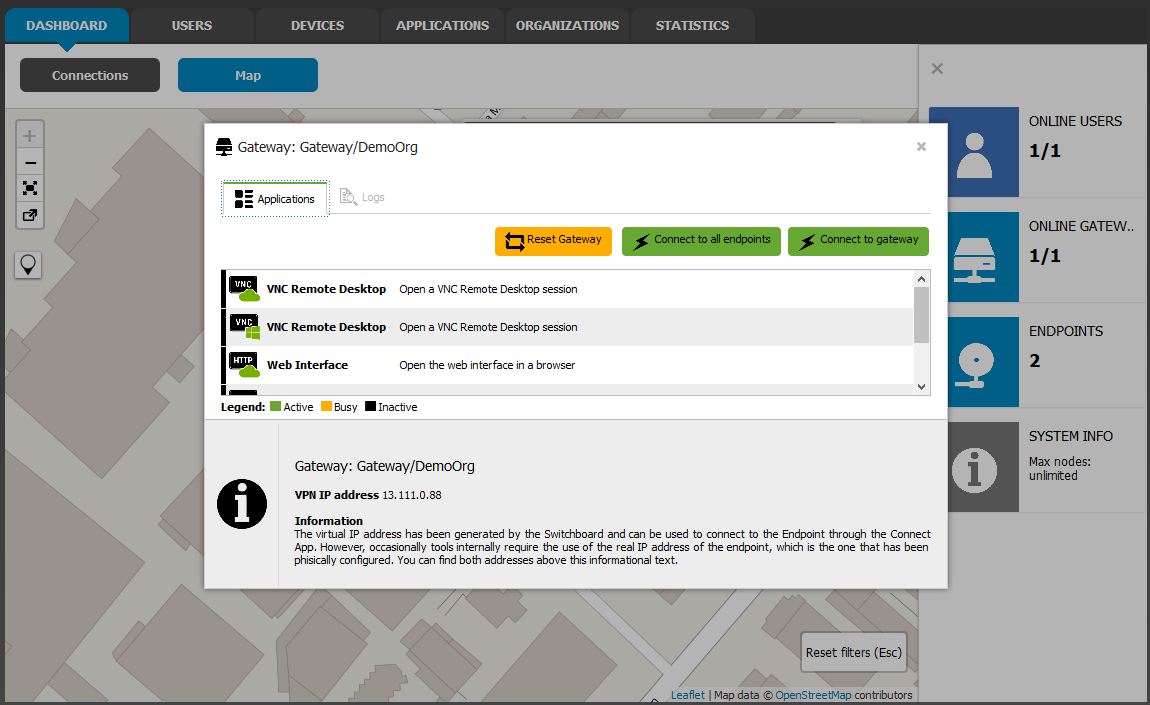Dashboard
From the DASHBOARD page, you can get the list and the status of all devices (gateways and endpoints) of your organization and you can interact thought the defined applications.
Connections
The Connection tab is showing all your available devices.
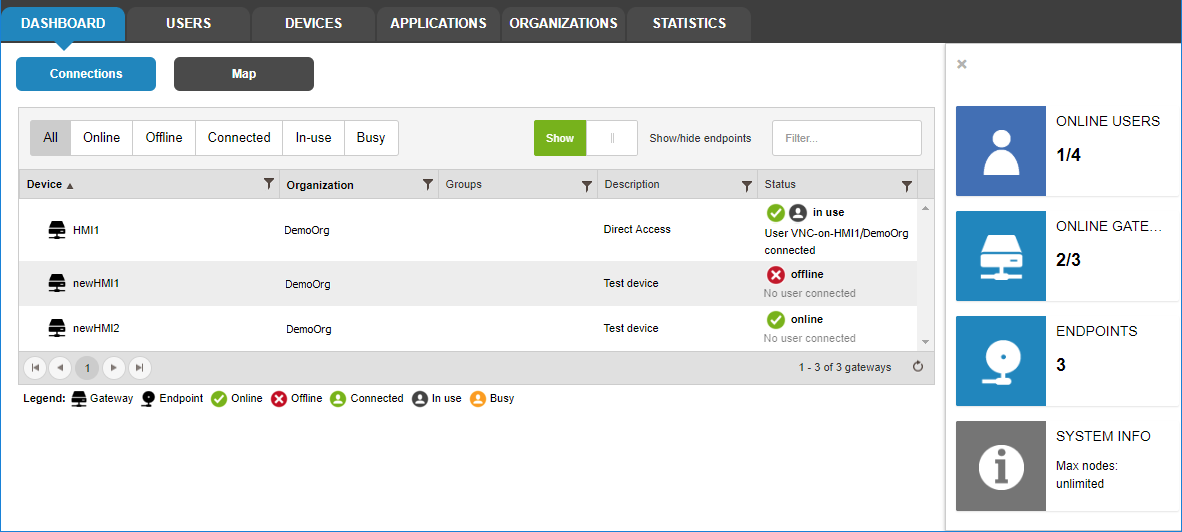
Click over a device (Gateway or Endpoint) to open the dialog with the list of the associated applications.
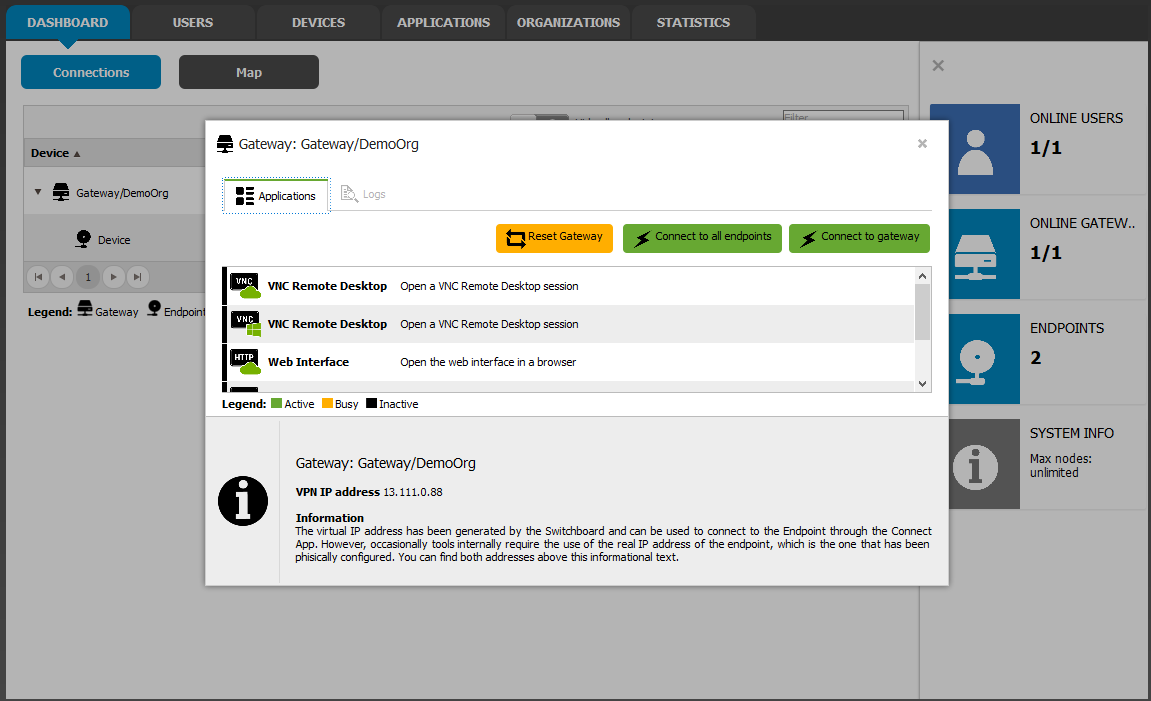
Connect to gateway
Connect the remote device to your local network. When connected, the local applications can be used with the VPN IP Address associate with the remote device (VPN is available only using Corvina Cloud App).
Use a predefined application
Click over the application to activate. Note that the Build-In Application can be used even through the portal (web interface) while the Local Application can be used only through Corvina Cloud App.
 Build-In applications are displayed with a small cloud
Build-In applications are displayed with a small cloud Local applications are displayed with the MAC/Windows logo
Local applications are displayed with the MAC/Windows logo
The below screenshot is an example of using the VNC Build-In Application
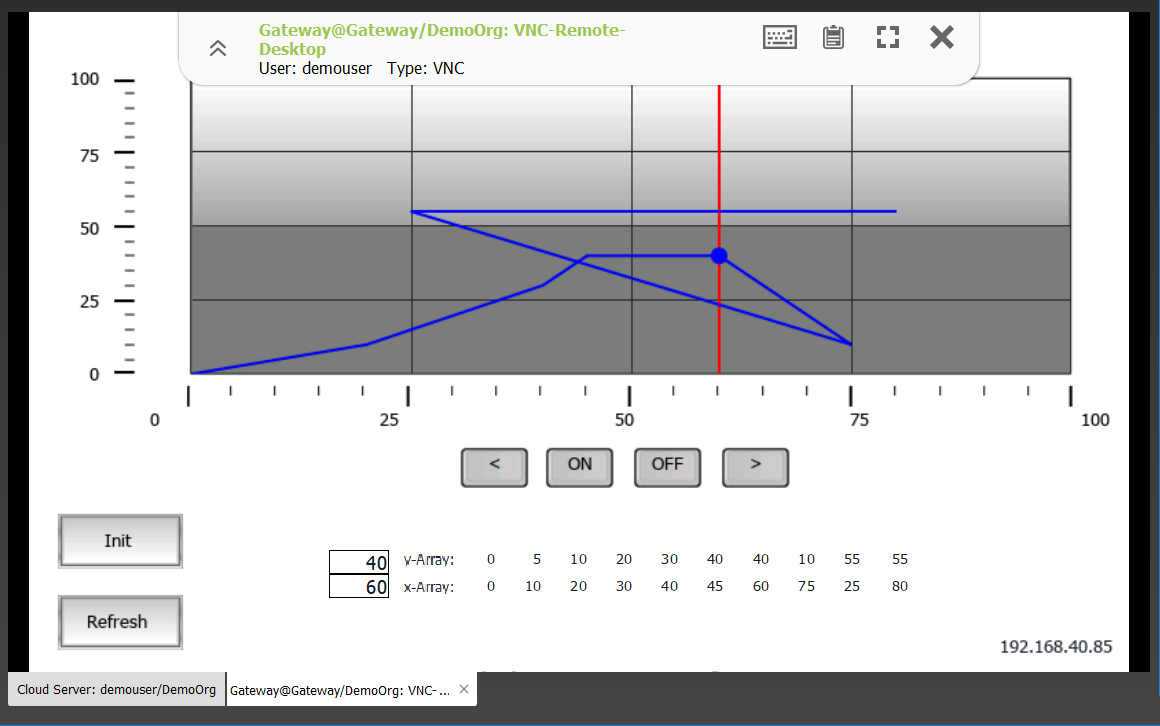
Map
The Map tab is showing the location of your devices over a map. You can move and resize the map to find a device.
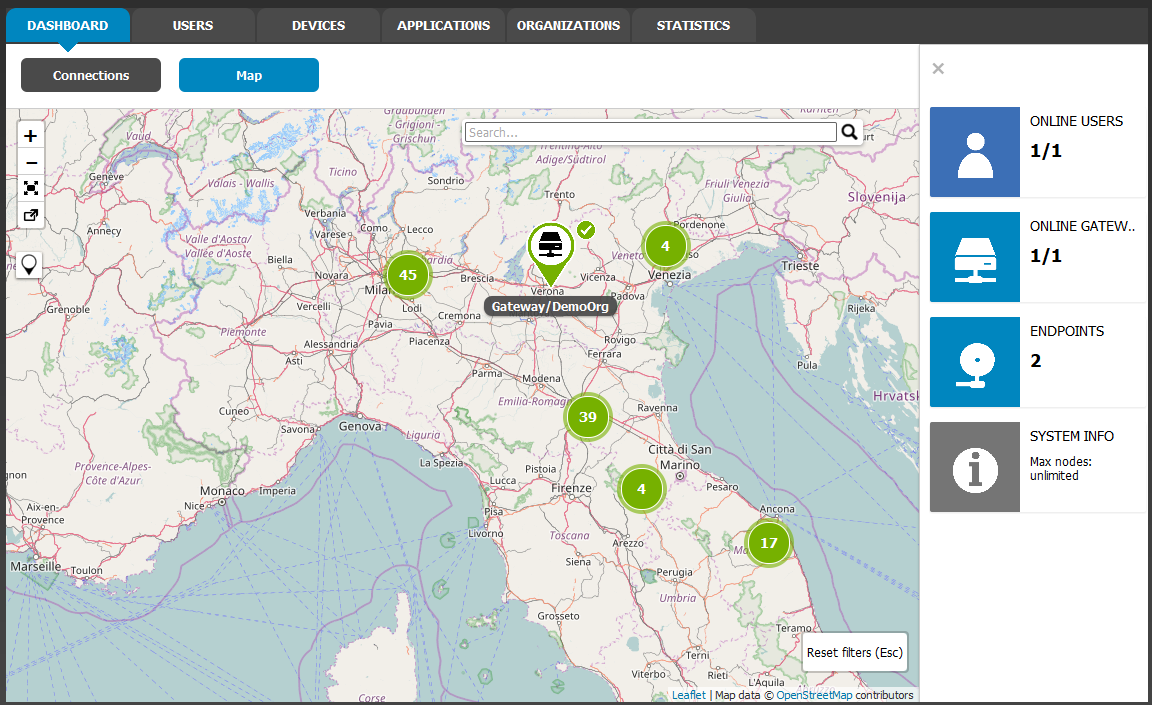
Click over a device to open the device information dialog.
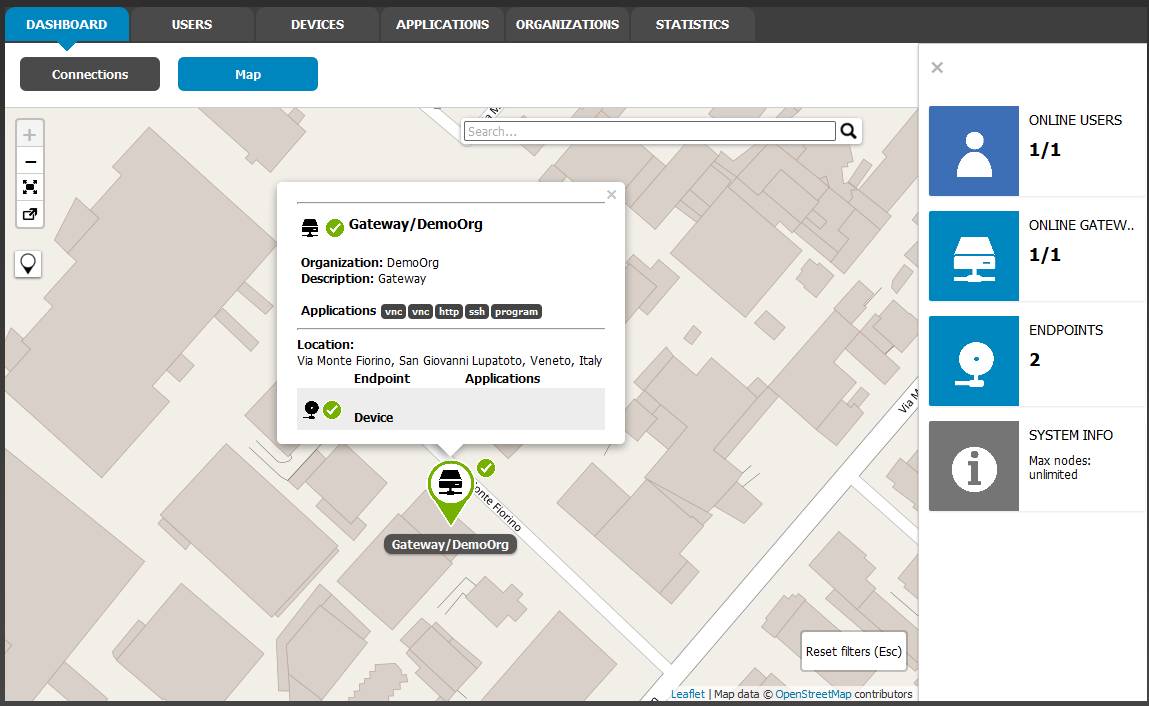
Click over an endpoint to open the dialog with the available applications.